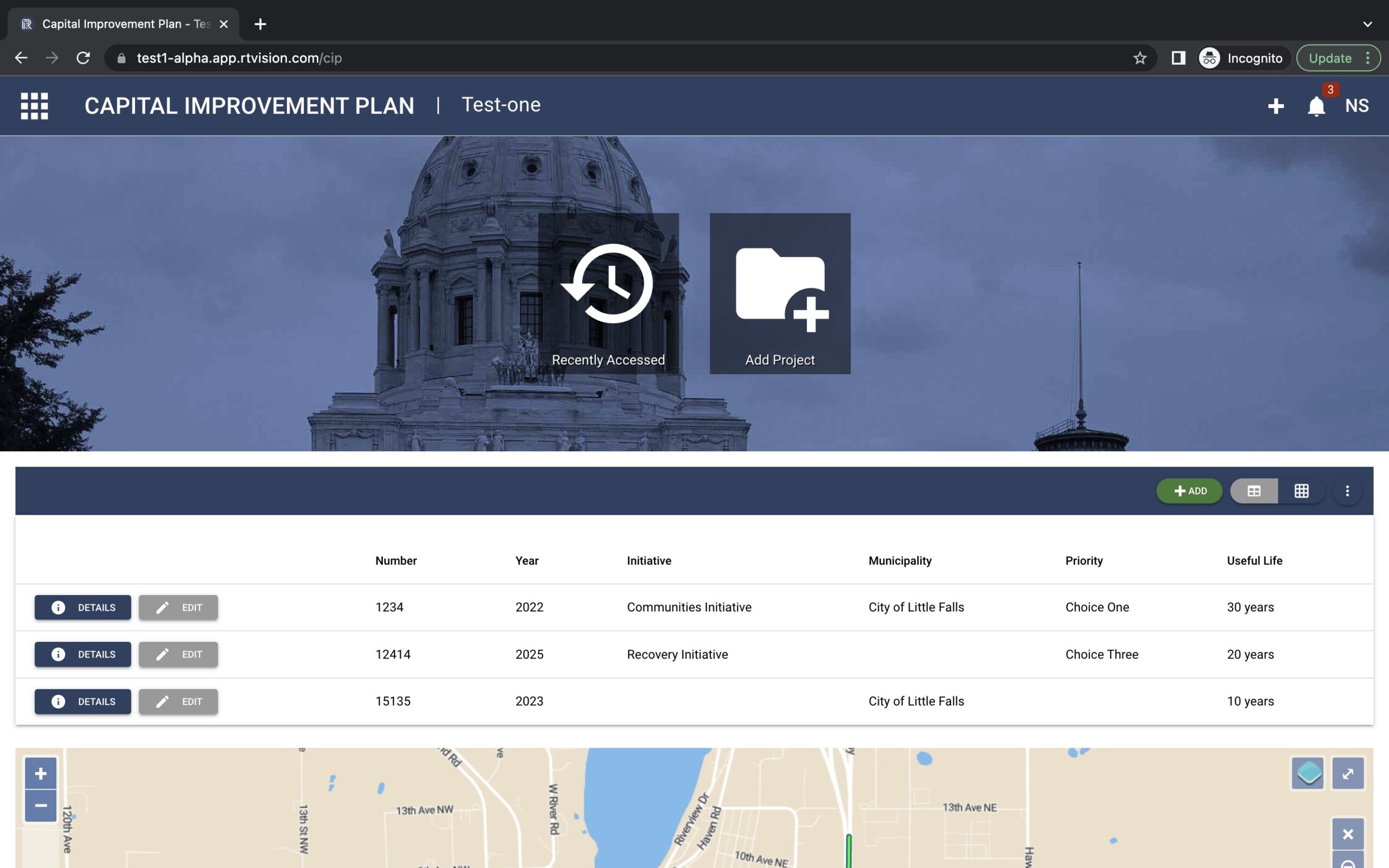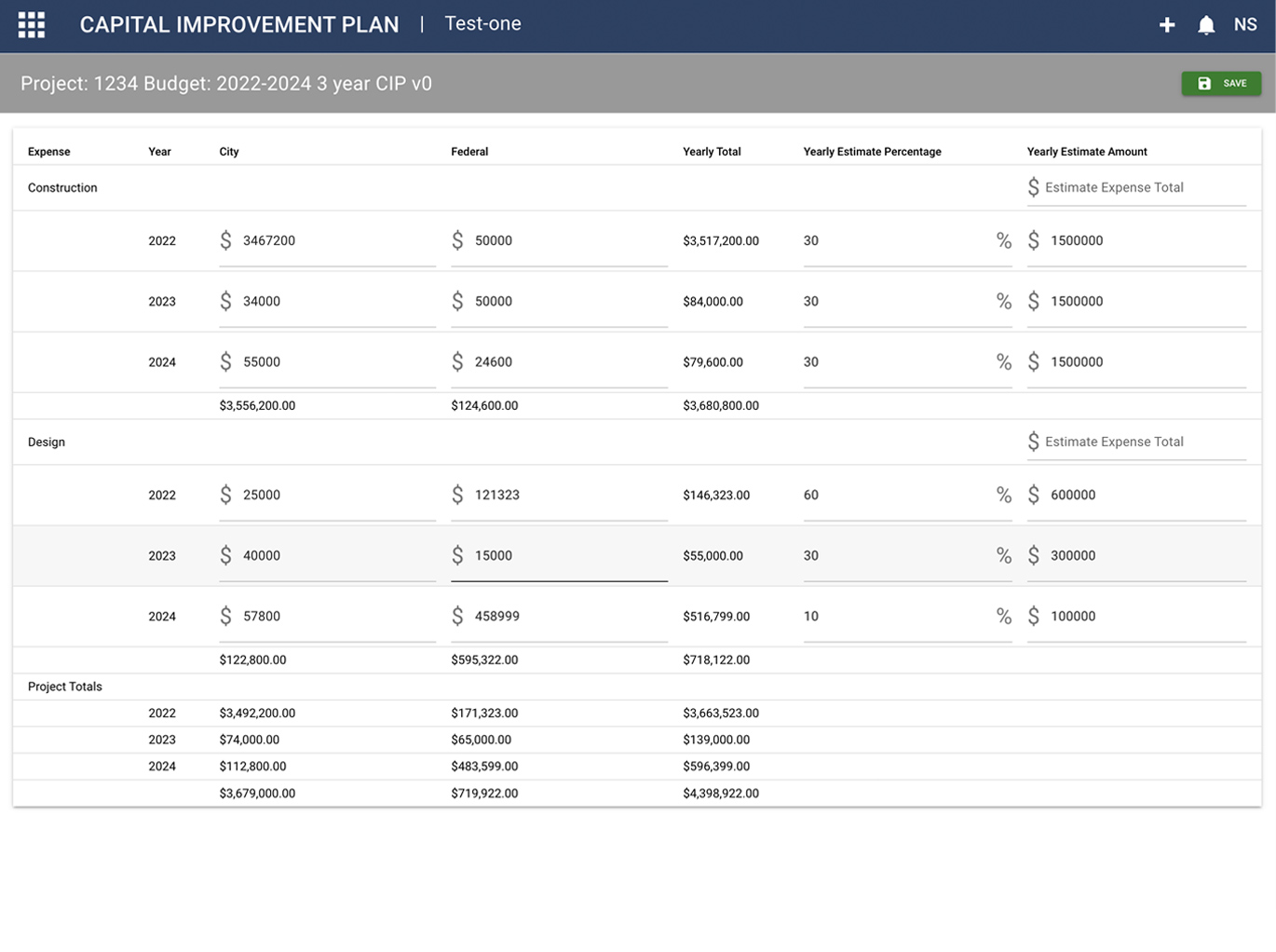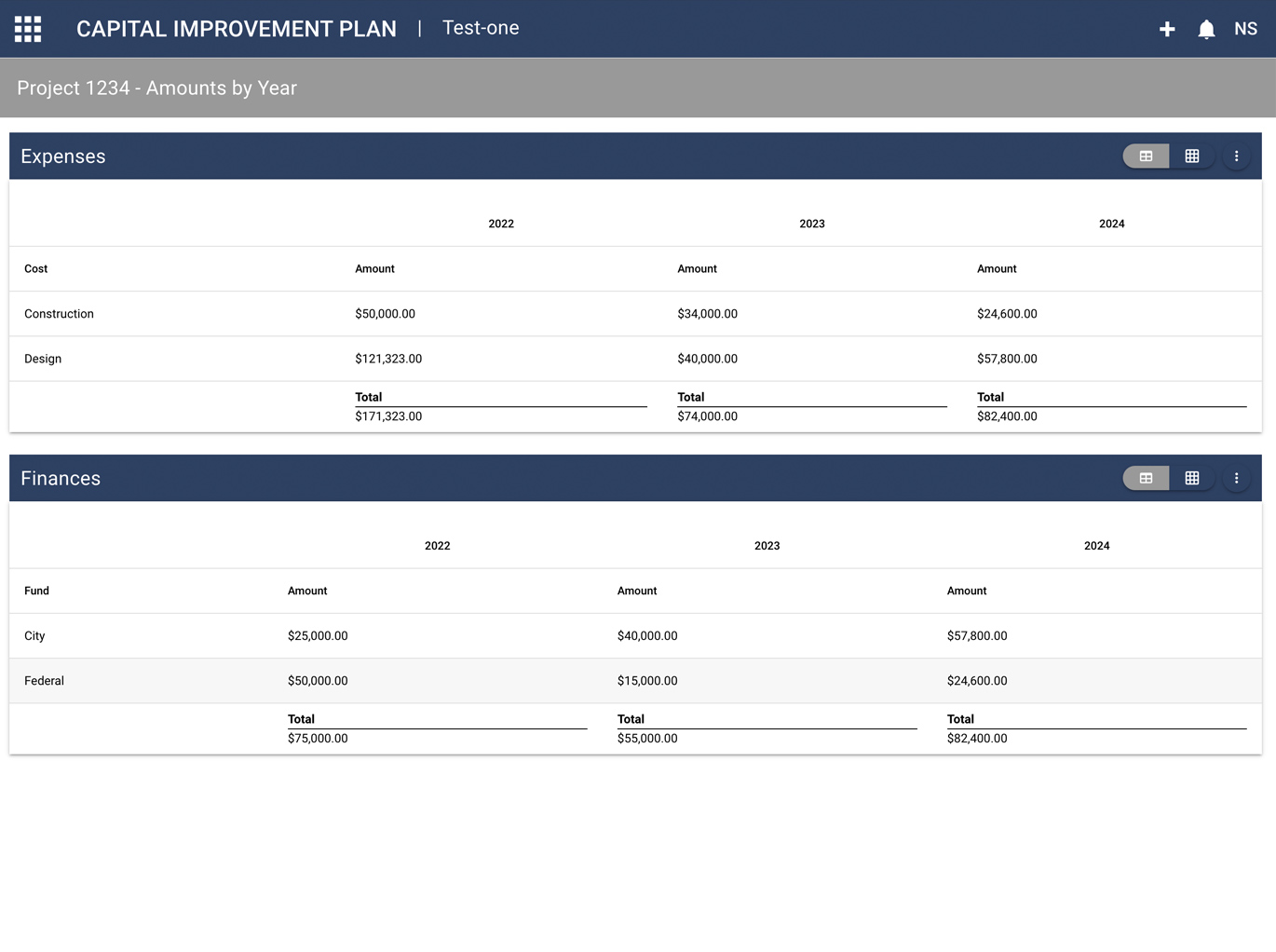OneOffice for Capital Improvement Planning
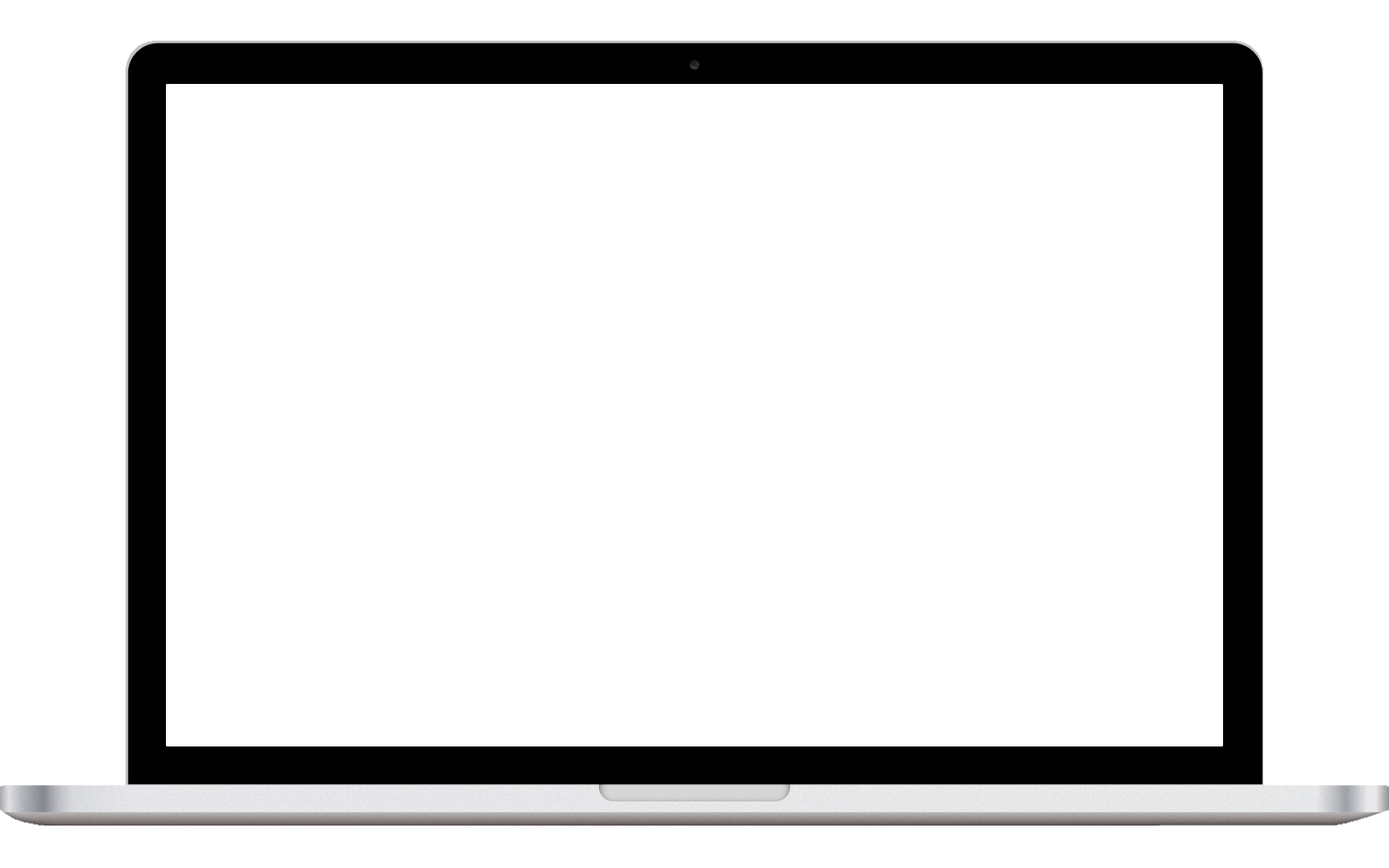
Data and budget management for capital improvement planning
With OneOffice Capital Improvement Planning (CIP) you can spend less time managing data and more time in analysis and planning. When you are ready to start your project, you can sync to OneOffice Construction Project Management to ensure your project information stays connected.
OneOffice CIP Capabilities
Improve Visibility and Access to Important Data
Compile accident data, studies, and citizen complaints in one central database. OneOffice Capital Improvement Planning provides complete visibility of transportation capital improvement plans, helping to balance capital priorities with fiscal constraints.
- Rank projects and include justifications and explanations
- Manage and itemize available funding as well as projected schedules
- Provide multi-department, limited access for easier collaboration
Streamline Capital Planning and Reduce Expenditures
Track budgets from year to year with revision control. Use data such as maps, yearly budgets, summaries, and funding reports to create budget books.
- Track budgets against actuals as projects move from conception to construction
- Create detailed budget books to digitally share planned capital improvements with constituents
- Use the API to easily integrate with GIS and financial systems for additional tracking and budget management
Optimize Process Management Capability
- Generate and save various planning models to determine the best direction based upon project and funding constraints
- Create annual and multi-year reports to view funding breakdown by year
- Over/under analysis and historical pricing to improve future forecasting
OneOffice CIP Integrations
OneOffice CIP integrates with other popular software to provide even more functionality.
Learn about all integrations with RTVision products here.
OneOffice CIP Case Studies
Sorry, we couldn't find any posts. Please try a different search.
Have questions? Ready to learn more?
Call us at 888.298.1705, use the button below to start a free trial, or contact us.