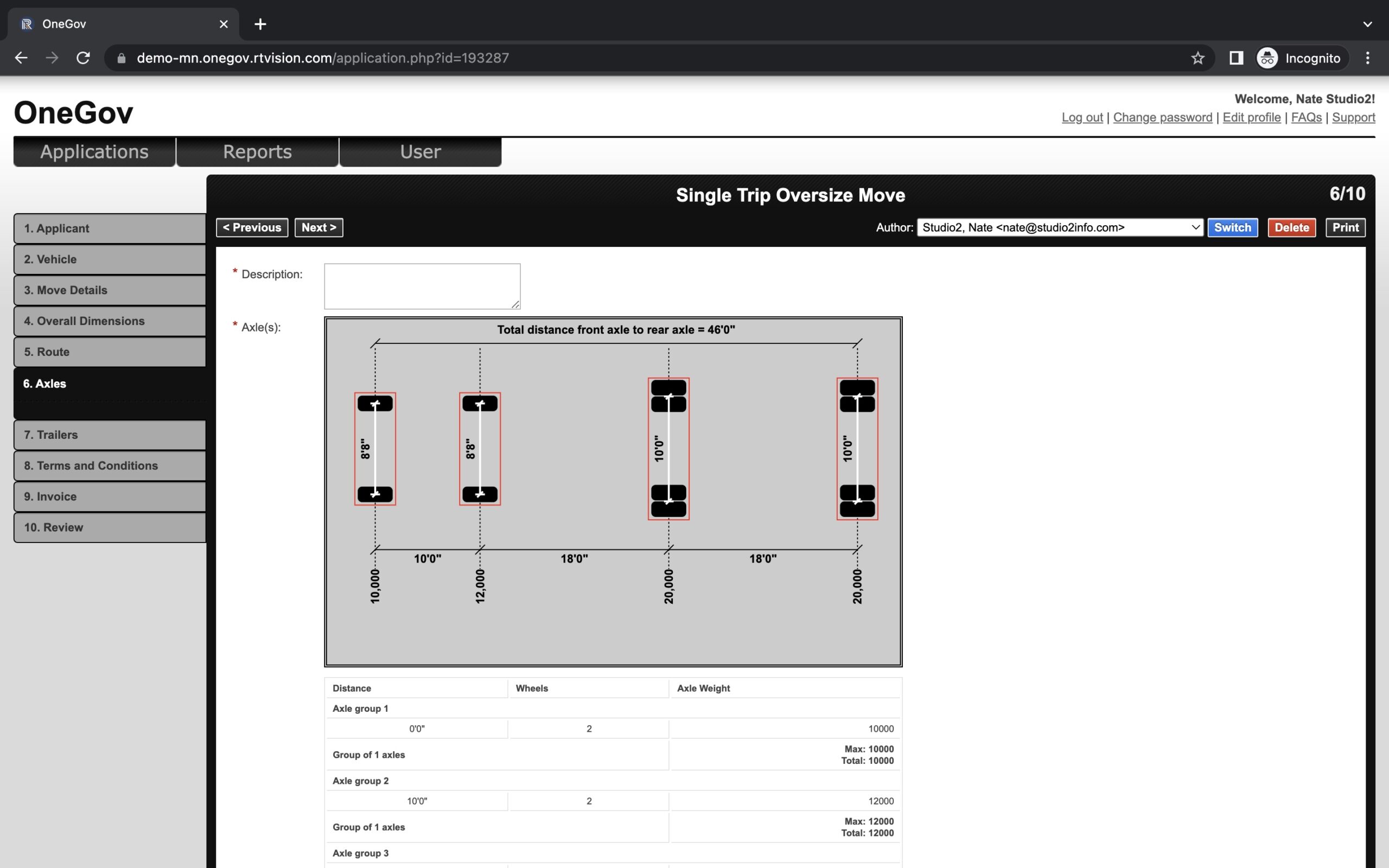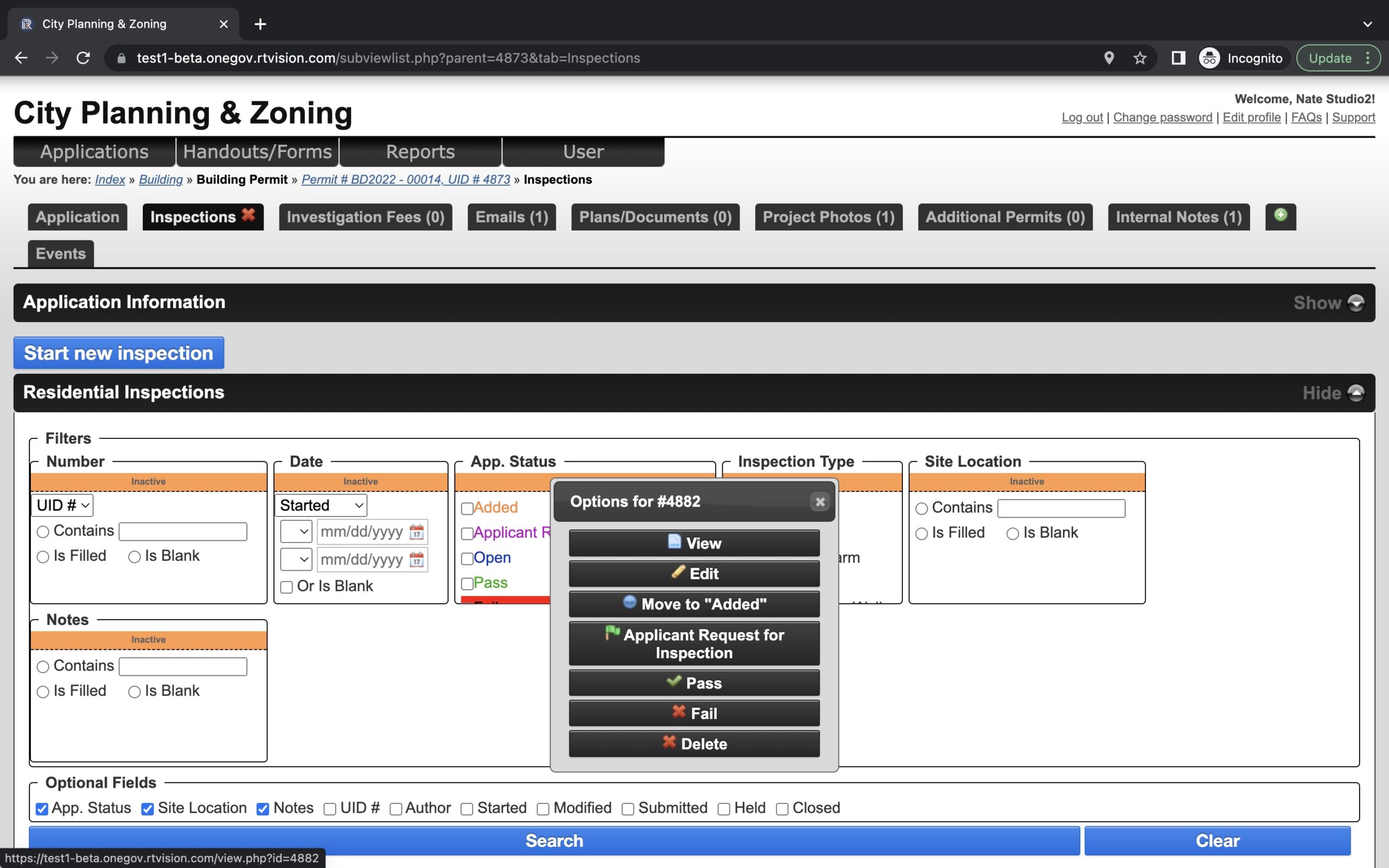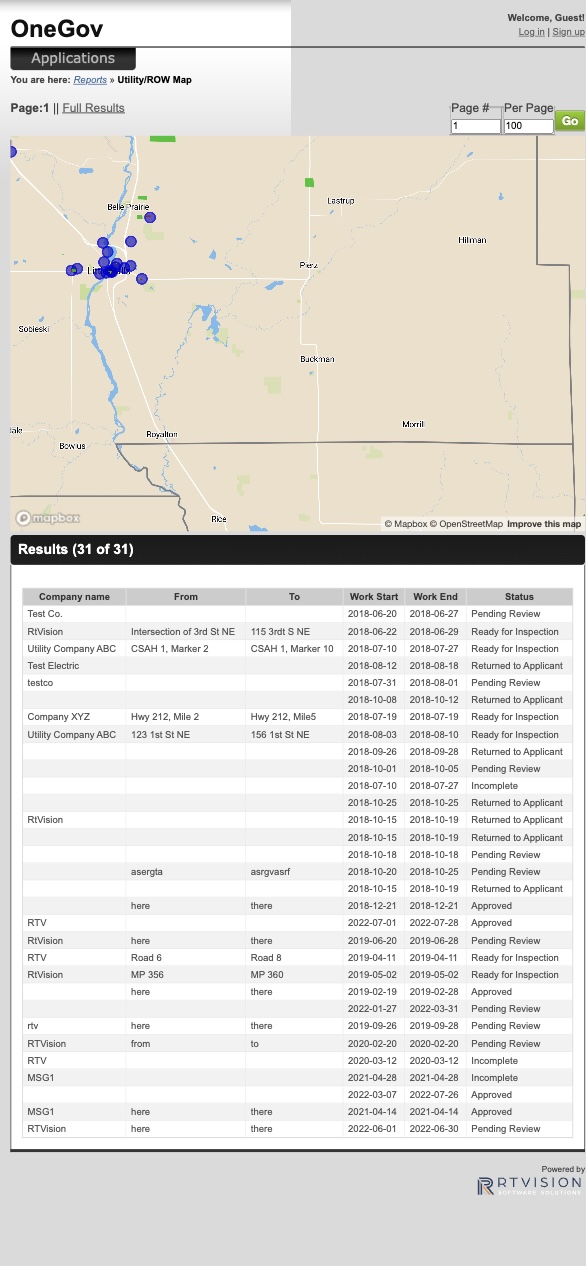OneGov Permits
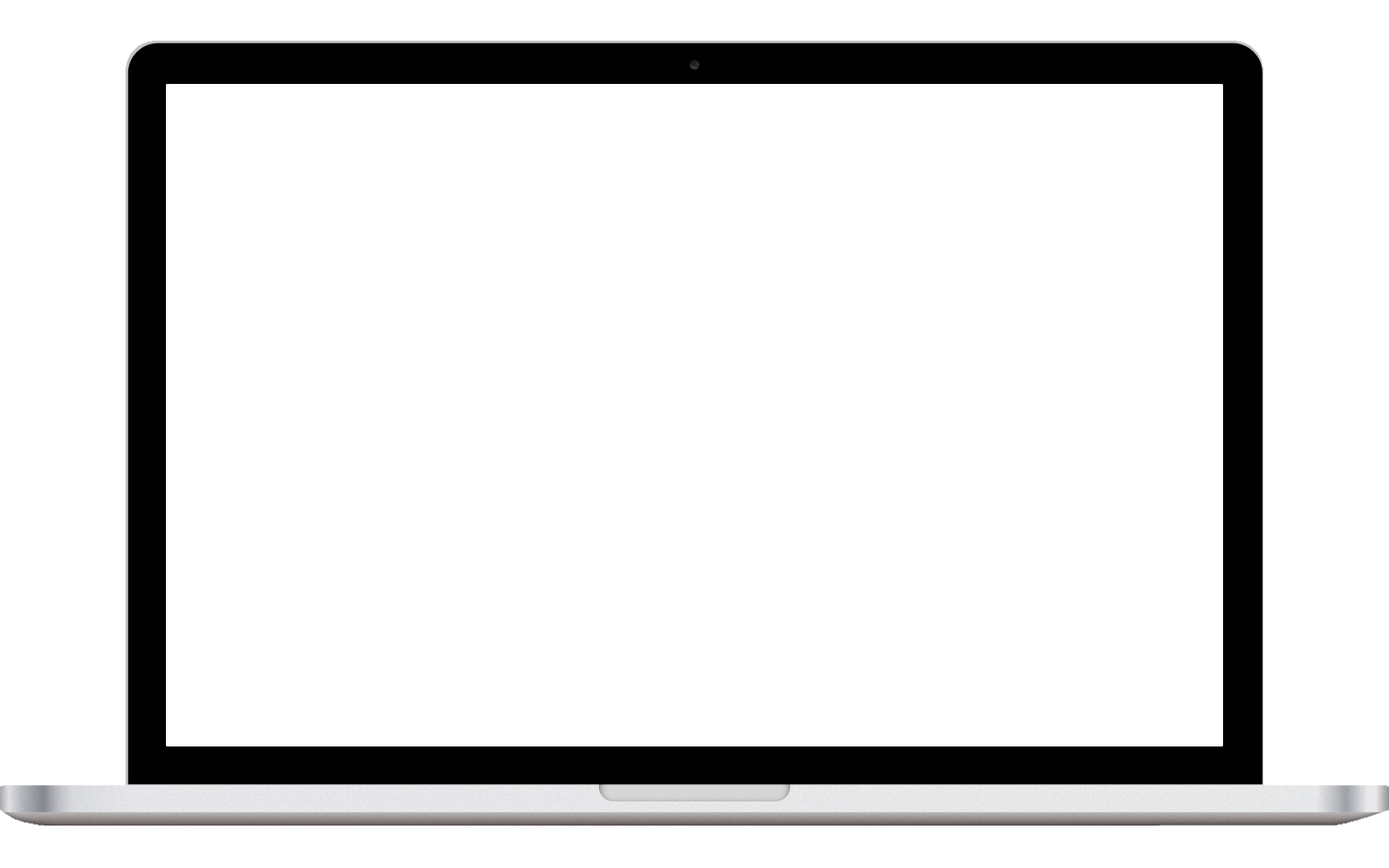
Public portal for online permit management and engagement
OneGov is a permit management solution that automates the permit process for more efficient permit management for both the applicant and the agency. With OneGov, applicants can submit permit applications online at any time. Email notifications and mobile-enabled viewing make it easy for your agency to stay on top of permit approval in or out of the office.
OneGov Capabilities
Customize the Data You Collect for Your Permits
Add custom sections and fields to capture each field your agency requires. Control security rights, history and event logs, special provisions, and fees or refunds using both automatic and manual processes.
- Control who can access and edit information, then track changes and keep audit trails for data management
- Easily integrate with third party applications
- Use data rules to automate processes like calculating fees and adding special provisions
Manage Permit Applications with Ease
Determine how many approvals are required or if automatic approval applies based on data entered by an applicant. OneGov includes expiration time frames, status updates, and automatic notifications, which enable applicants and agencies to work together on questions and adjustments. Setup inspection workflows and rules specific to the permit type and project to standardize the inspection process and maintain all records with the permit.
- Record and standardize inspection processes, including schedules, requirements, and notifications
- Permit expirations and renewals are automated to ensure all parties are aware of upcoming status changes and, if allowed, renew permits to stay in compliance
- Use permit-specific rules to determine the number and types of approvals required on a permit, based upon project or applicant details
Easily Access Permit Data and Automate Communication
Quickly access applications or past permits in applicant and employee dashboards.
- View incomplete applications to help applicants through the permit process
- Automatically create and email forms and documents to approved applicants, including official permit cards that can be used for enforcement and accessed from mobile devices
- Display information in a tabular, calendar, or map view then share reports with employees, public users, or other agencies
OneGov Permits Integrations
OneGov Permits integrates with other popular software to provide even more functionality. Learn about all integrations with RTVision products here.
Mapping
Financial
Other
How can OneGov Permits help you?
Explore how OneGov can automate and improve your permit management process based on the type of permits you need to manage.
Guided and dynamic interfaces assist users in completing permits specific to their job or project, regardless of whether it is a commercial or residential applicant. Integrated inspection processes and worksite cards provide a tool to ensure that compliance and certification is posted. Fee valuation formulas and online payments provide a quick and effortless way for applicants to electronically estimate and complete their application.
Types of Building Permits currently managed in OneGov:
- Construction Permits
- Demolition Permits
- Exterior Maintenance Permits
- Fireplace/Wood Stove Permits
- HVAC Permits
- Plumbing Permits
- Shoreland Alteration Permits
- Subdivision Permits
OneGov Permits Case Studies
Have questions? Ready to learn more?
Call us at 888.298.1705, use the button below to start a free trial, or contact us.